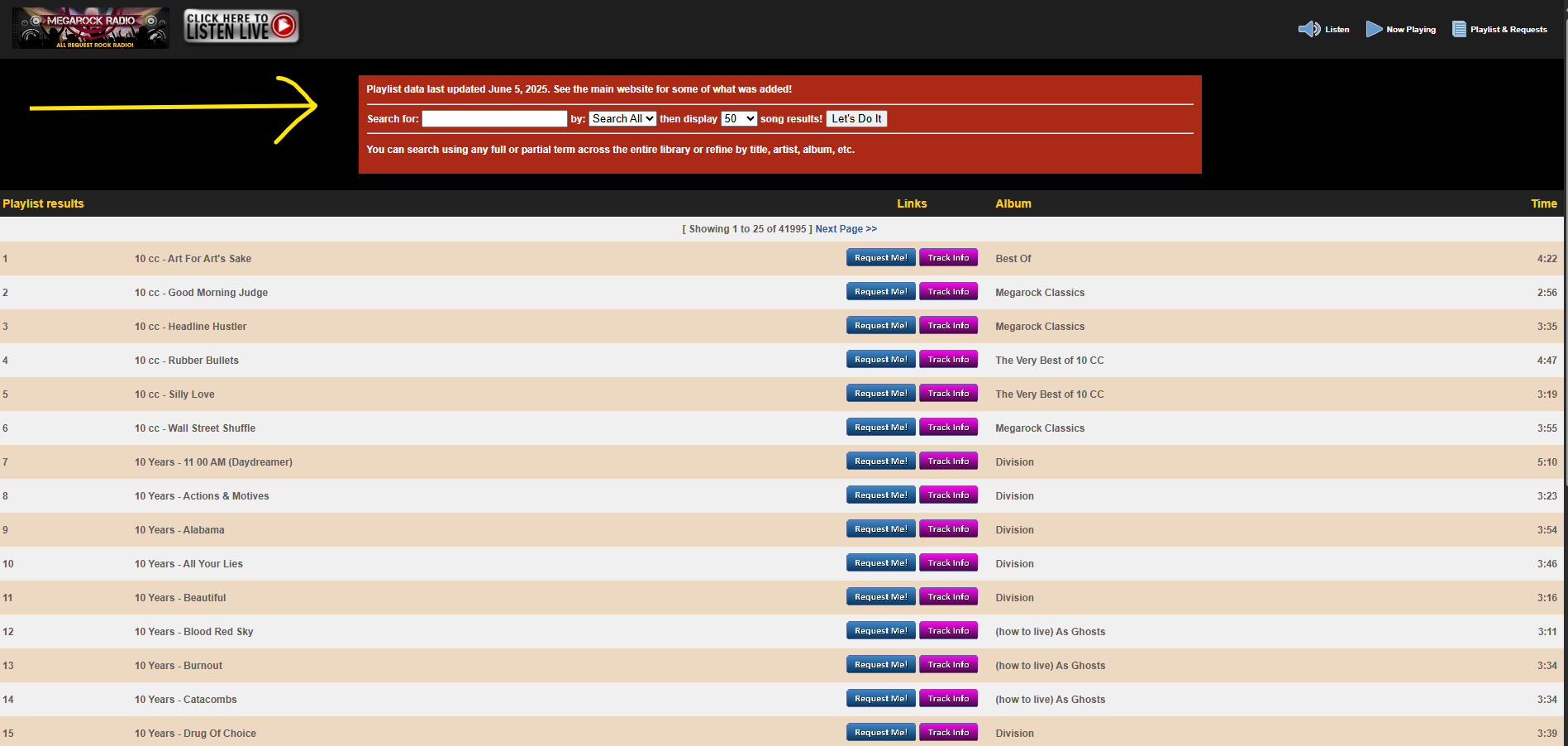How To Request Music
How to Request a Song
Step 1
Pick a term to search for and type it in the search box.
Step 2
Search for it by artist, genre, album name, title or across all of it at the same time!
Step 3
This is the hardest part of all... click the 'Request Me' button!
Step 4
Tune in and wait for yout track to play. You can also check the currently playing page to see upcoming tracks!
Requesting really is that easy!
No need to sign up, register or pay monthly fees. No hassles at all. You can pick anything in the entire library with the only restriction being tracks and performers that have been played recently to avoid repetition.
Want to see the Metallica tracks? Type in Metallica and pick Artist from the drop down.
Want to find the song Fuel? Select Song Title!
Bigger or shorter link? You got the idea. In short this is a very simple easy to use system. You can also select Track Info to see more information on the individual tracks including artist links, lyrics and the ability to purchase on the spot if you really like it!
Can you make more than one request? Absolutely. There are limits of course and the system will let you know what they are if you hit one but generally we allow multiple tracks to be requested at once and then another block a bit later on. Limits do vary based on demand. It’s also important to note that requests are also typically taken during live shows and special programming and play at the conclusion. To find out when the live specialty shows aid, see the Shows tab!