Listeners:
Top listeners:
00:00
00:00
volume_up
chevron_left
-
play_arrow
Megarock Radio All Request Rock Radio
music_note
How To Listen
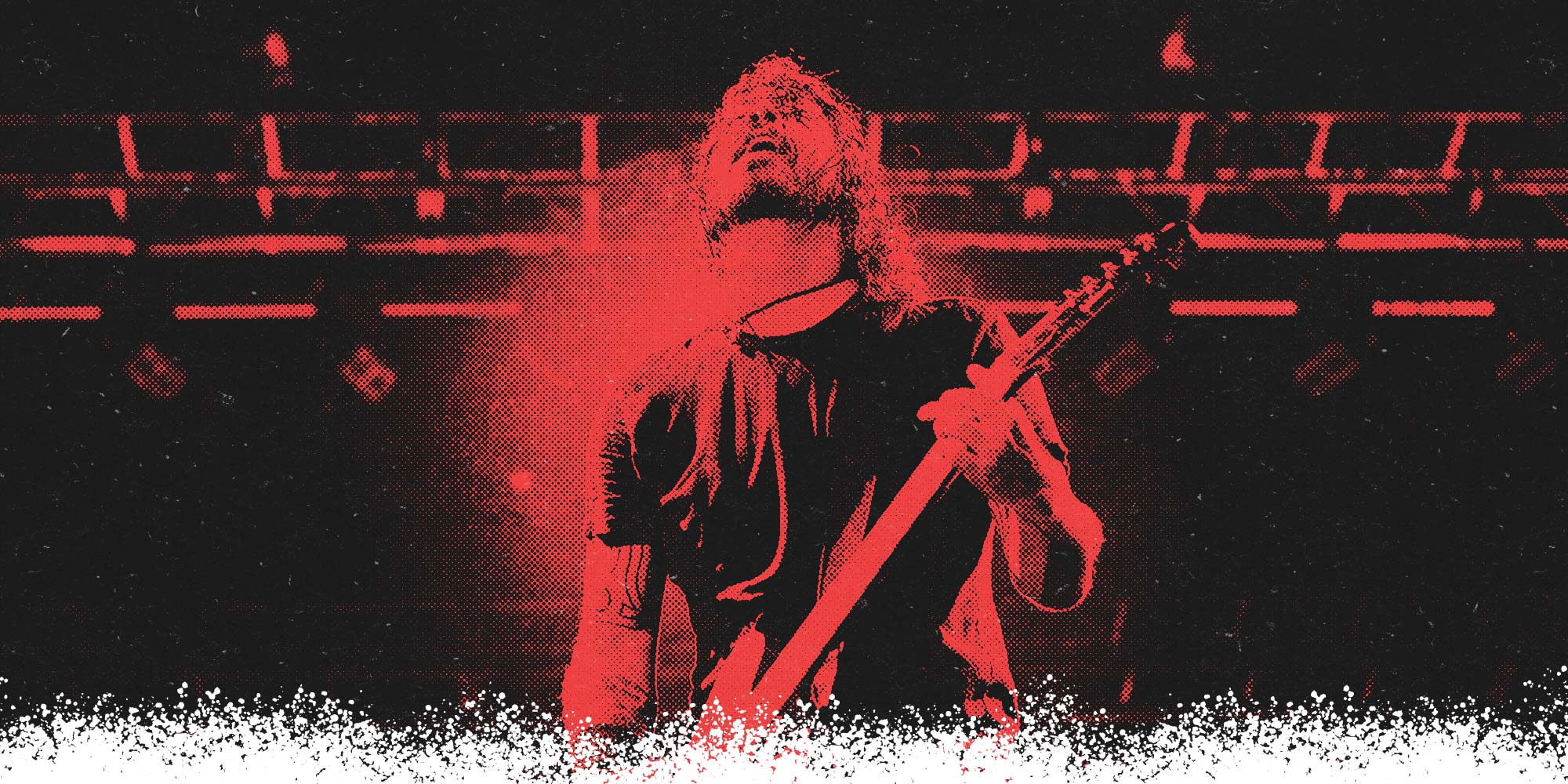
The easiest way to listen to the station is to use the website player as it provided quick access to current song playing information and image but has the ability to connect to all of our audio feeds and provides quick access to the website and request features. A button to launch it is available at the top right of all website pages or by selecting the show menu icon.
For some however they seek a more ‘direct’ feed and only need the audio feed. For those we have provided the below links which can be used with just about any player device out there. For those who may use any of the listed ‘radio’ player services we also have links that will launch on those services.
DIRECT RANDOM SERVER FEED:
https://stream1.megarockradio.net
DIRECT LOW BANDWIDH FEED:
https://stream4.megarockradio.net
This feed is for those on limited data feed plans or with limited speed access or experience buffering when listening.
PORT BLOCKED? FILTERED?
http://stream1.megarockradio.net:8240
In some cases the network you are on (generally corporate, university and even public wi-fi) may block access on the standard ports. This offering uses non standard ports and can bypass some filters.
The Worldwide Rock Radio Station




